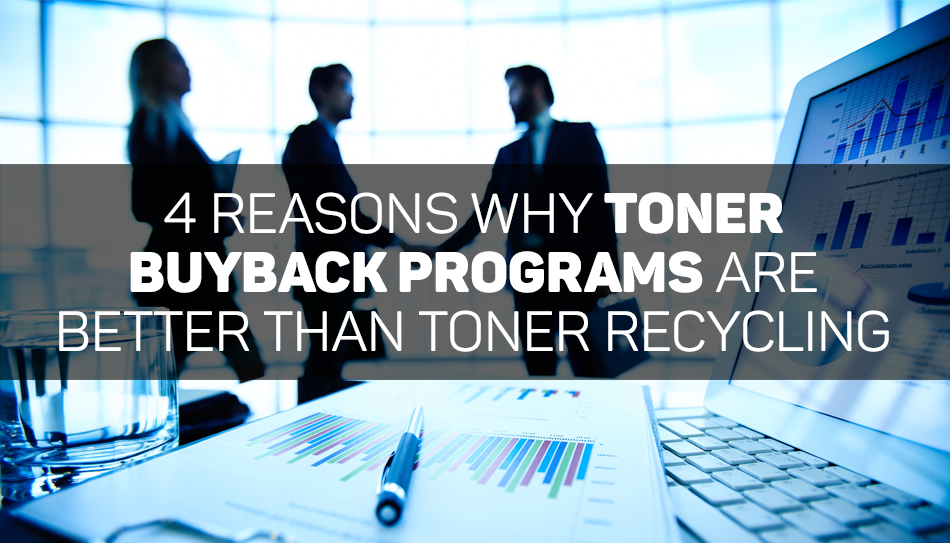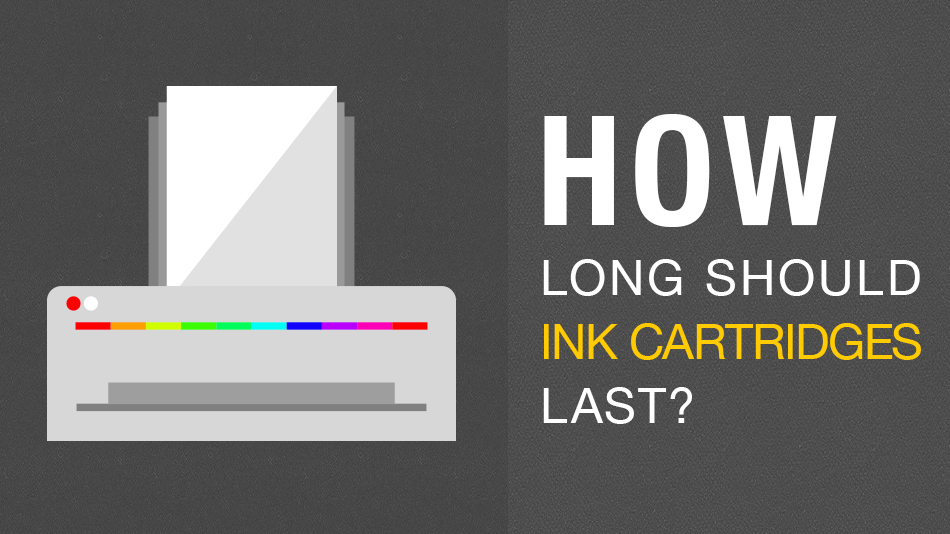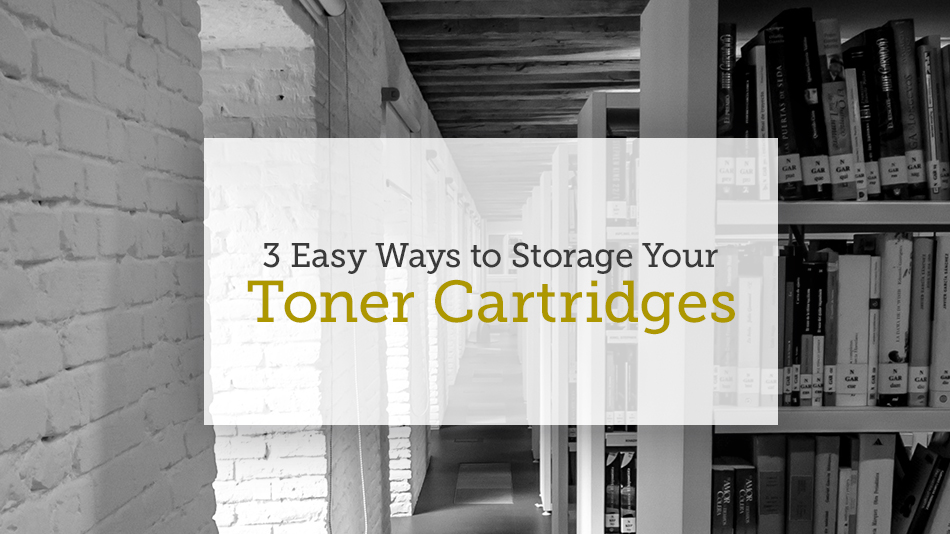If you’re looking to sell unused cartridges, chances are you may be in the market for a new printer. But it’s a wide world out there when looking through all the printer supply places.
That’s why we’ve created this best laser printer 2016 list. Each office laser printer below was chosen for high ratings from both industry magazines and internet reviewers.
The printers below range from multi-functionality color printers to a basic black and white printer that could qualify for the best laser printer under $100.
So whether you need a machine that can do everything for the whole office or a compact machine for just one limited area, this list has you covered.
These printers also have fast print times, many boast energy-saving modes, there are duplex options and these machines offer other features to save you time and office supplies. Which ultimately boosts your bottom line.
Canon ImageClass MF249dw, $209.00 MSRP

For small office environments, this machine is one of the best laser printer all in one devices you can find. It prints, faxes, copies and scans, so it’s good if you want to pare down the amount of gadgets in a small office.
The print speeds on this machine run at 28 pages per minute in black and white, and it produces a first print time of six seconds or less.
There is also wireless connectivity, so you can print from anywhere in the office, leading to greater workflow efficiency. The machine’s Wi-Fi® Direct capability allows direct connection to the printer without needing a router.
The printer can work with mobile services like Apple® AirPrint®, Mopria™ Print Service and Google Cloud Print™.
An energy-saver mode also helps you save on energy costs around the office.
Dell Smart Printer S5830dn, $999.99 MSRP

If you’re looking for a monochromatic high-volume office laser printer, this is your machine. This printer has First Page Out Time as fast as 4.4 seconds and can print up to 63 pages per minute.
A notable feature is the USB port that allows for straight printing from a flash drive. Or you can print from the Microsoft SharePoint On-Premise folders.
The machine is also optimized for LCD screen prompts to clear up errors quickly, and a paper handling mechanism helps prevent printer jams.
There is also an optional Extra High-Yield Toner Cartridge that can handle 45,000 pages.
Dell Smart Printer S2830dn, $279.99 MSRP

If you need a more compact version of the Dell Smart Printer, this is your machine. It weighs about 30 pounds and has dimensions of 15.7 inches x 15 inches x 10.3 inches.
This is a monochromatic laser printer option, so it’s a good basic workhorse machine if you just need some black and white documents printed around a smaller office.
The machine still prints pretty fast, at 40 pages per minute and a first page out rate as fast as 6.5 seconds.
Printer mechanisms and algorithms are in place to prevent jams.
The printer comes with the ability to add two optional trays that can hold 250 sheets. It’s good for specialty settings like letterhead or certain forms.
Dell Color Smart Printer S5840cdn, $999.99 MSRP

This machine is great if you prefer or need color printing around the office. Yet the machine doesn’t sacrifice power, with its 1.2GHz quad print processer.
The printer also doesn’t sacrifice speed. It has a First Page Out Time as fast as 5.5 seconds.
If you’re looking to save energy costs in the office, this printer also has a typical energy consumption rating of 2.3kwh/week.
This machine also boasts access to SharePoint on Premise folders for access to the most up-to-date documents.
You can also use a flash drive to print directly from the USB port on the printer itself.
Brother HL-L5200DW, $229.99 MSRP

Here’s another black and white laser printer that’s perfect for offices that need just the basics for printing business documents.
This machine also features wireless networking so you can print from mobile devices. The machine works with AirPrint®, Google Cloud Print™ 2.0, Mopria®, Brother iPrint&Scan, Cortado Workplace and Wi-Fi Direct®.
This office laser printer also boasts high-yield duplex printing, thanks to an 8,000-page replacement toner cartridge, meaning fewer trips to a printer supply store.
The speed on this machine sits at a solid 42 pages per minute.
There is also a 250-sheet paper tray and 50-sheet multi-purpose tray. Added optional trays allow for up to a 1,340-sheet capacity.
HP LaserJet Pro M501dn, $399.98 MSRP

This black and white laser printer is fast, secure and saves energy.
The speed on this machine is at first page print in as little as 7.3 seconds, from the energy-efficient sleep mode. It can also handle two-sided printing for as fast as up to 65 pages per minute on A5 paper.
A normal print speed sits around 45 pages per minute, with the first page out rate at 5.7 seconds.
The machine also holds 1,200 sheets of paper, so you don’t have to stock up the machine’s printer supply as much.
Confidential documents can be printed with a secure PIN system via a flash drive. Other features, like the HP JetAdvantage Security Manager, help keep data safe and secure.
There is also an optional high-yield cartridge for replacement.
Dell Color Cloud Multifunction Printer H625cdw, $299.99 MSRP

If your office is big on cloud collaboration, this color printer was made for that. It boasts direct cloud connectivity through the Dell Document Hub.
This printer is also highly multi-functional, since it can print, fax, scan and copy, making it one of the best laser printer all in one options.
Optical Character Recognition helps convert files into live documents that can be edited and searched.
The print speeds on this machine sit at 25 pages per minute. The default print setting is two-sided for 50 percent savings on paper.
The printer also supports mobile options like AirPrint, Google Cloud Print and Mopria for printing while on the go.
Brother MFC-L6700DW, $599.99 MSRP

If you need a lot of black and white printing done, this is your machine. It has a huge paper yield, sitting at a basic 520-sheet capacity.
Adding on optional trays brings up the sheet capacity to 1,610 sheets.
The machine also is great for scanning large documents with the legal-sized document glass.
The speed on this machine clocks at around 48 pages per minute.
Another option is the high-yield replacement cartridge, which prints 12,000 pages.
This laser printer is also wireless, so employees can print from anywhere. The printer supports mobile devices through AirPrint®, Google Cloud Print™ 2.0, Mopria®, Brother iPrint&Scan, Cortado Workplace, and Wi-Fi Direct®.
HP Color LaserJet Pro M252dw, $199.99 MSRP

If your workplace needs a compact little color printer for those projects where presentation is key, this is your office laser printer.
It boats a speed of about 19 pages per minute in both black and color. The first page out speed is 11.5 seconds for black and 13 seconds for color.
It boats two paper trays and auto-duplex printing.
This laser printer has a 30,000-page monthly duty cycle, meaning the machine can produce up to that much imaged output in a month.
Brother HL-L2300D Monochrome Laser Printer, $99.99 MSRP

This is a monochromatic option that’s great for people looking for a little workhorse printer in a reasonable price range. It’s truly the best laser printer under $100.
Its compact design puts it at 14 inches x 14.2 inches x 7.2 inches and it weighs around 15 pounds, so it’s good for a little personal printer to place on a desk.
It prints 27 pages per minute, and its first time to print speed is less than 8.5 seconds.
This laser printer has a 250-sheet capacity. It connects to the computer via a USB interface.
That wraps up our best laser printers of 2016. Remember, if you want to unload any unused printer cartridges from your old printer for straight cash, feel free to contact us.
You tridges entirely online, so that’s one less trip to a printer supply store.