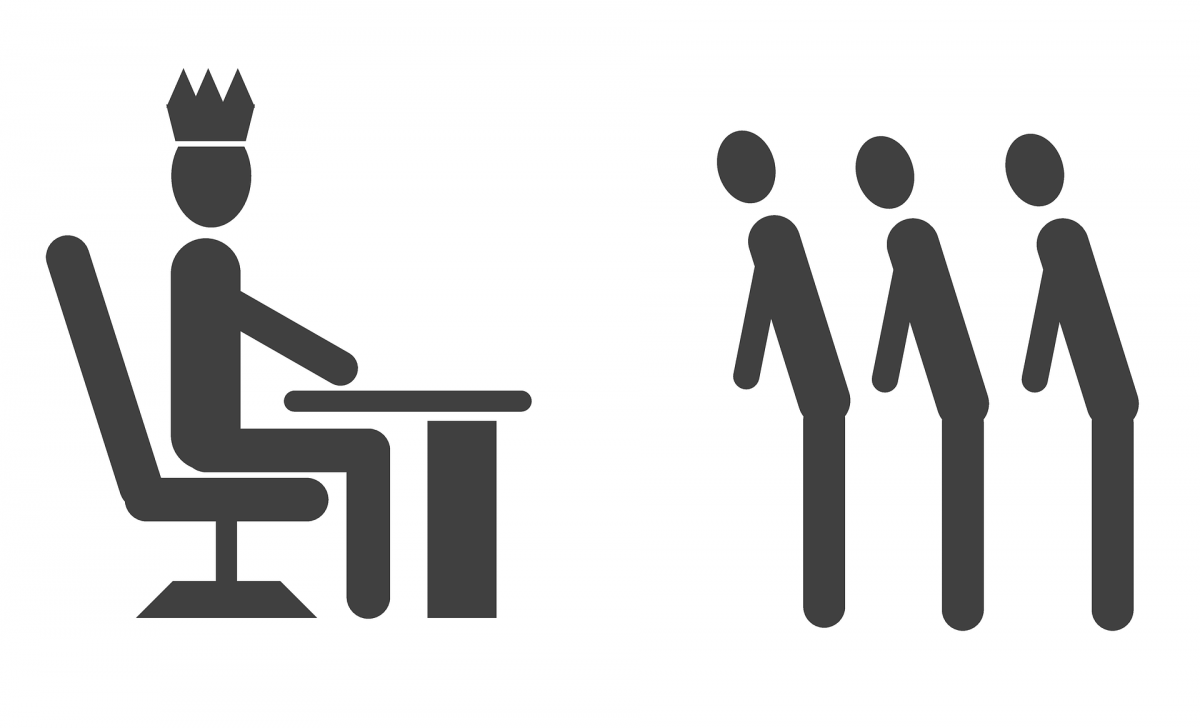The concept of the paperless office has been thrown around for many years now.
Those who’ve been captivated by the applications of technology think that this is a real possibility.
As such, they’ve been calling death to the printer for some time now.
Are they misguided or do they have a valid point?
I’ll admit – so much has changed in the printing landscape.
The digital world has taken over a lot of the publishing industry.
Since publishing and print go hand in hand, this has also affected the printing industry to a degree.
To top it off, the ever expanding information age that is upon us is putting even more demands on traditional print.
We now have a need to distribute information more rapidly and more efficiently than ever before. The need for a safe way to store that information also has a big part to play.
With all that said, make no mistake, the printer isn’t on its way out as some people are predicting.
At least, not in the next 20 years.
As of where we stand today, the paperless world is still one of fantasy, and I’ll tell you why.
The printer will still be around for at least two decades for some key reasons:
1. Digital solutions are not as bulletproof as people make it out to be.
The digital world is the most robust way to store and distribute information, right?
Perhaps it is.
But there are other variables to consider.
Sure, technology has transformed the way we handle data. In a majority of cases, it’s been a positive change.
After all, printers are an application of that technology.
However, there are major problems with the argument that printers will become obsolete.
Consider the alternative of storing and using information in a purely digital form.
It does not prevent the gradual decay of that data as time goes on. Software applications change and file formats evolve.
This means that you can still lose some of your information in the process if a file format is no longer compatible with the current technology.
There are solutions.
An easy one might be to use cloud storage. Some printers even offer that capability. But it doesn’t come without a security risk of your information being stolen.
Hackers are rampant, and for organizations that print sensitive information, it’s a major concern.
Then there’s the cost factor. Cloud storage will cost you for every GB of information stored.
This brings me to my next point.
2. No replacement to paper matches its cost effectiveness and convenience.
I’ll go out on a whim and say that paper will always have utility in our world.
First of all, it’s way easier on the eyes. I’m not sure that technology will be able to mimic the perfect contrast of black ink on white paper.
That reading experience is still valuable to many consumers.
Put simply, no solution offers the exact benefits of a sheet of paper.
The immediacy, flexibility, convenience, and cost are just a few of the elements that can’t be replicated.
Software applications change, and file formats evolve.
This means that you can still lose some of your information in the process if a file format is no longer compatible with the current technology.
In some industries, the paperless concept may be more applicable than others. In a tech space, it’s not impossible to imagine that electronic devices are the norm.
But across the board, this is not yet a feasible option.
Perhaps when decent tablets and phones don’t cost hundreds of dollars, printers may make an exit.
For now, they’re still one of the most efficient vehicles for the transfer of information.
For an office printer, that can translate to upwards of 20,000 pages per month
3. The printer will simply evolve to meet the growing demands as it has always done.
The printer hasn’t always been as sophisticated as it is now.
The devices that sit on our office desks today are so much more compact, elegant, and offer way more application than they’ve ever had.
Some of these applications include:
- Cloud storage. This is where you store your information on a cloud database. It allows to access and print your documents over the web from any location. This relatively new feature has the potential to replace the traditional printing infrastructure of entire organizations completely.
- Multi-functionality. Printers now have a myriad of functions including photocopying, fax machines, and more. This eliminates the need for having several devices that take up space. Especially for organizations where office real estate can get costly, this is critical.
- Higher duty cycles and faster printing speeds. It’s not uncommon for a quality printer to print 20 to 30 black and white pages per minute. For an office printer, that can translate to upwards of 20,000 pages a month.
- Network and wireless connectivity. This way you can easily connect your printer to your computer without the hassle of using wires.
- Economy options. Duplex printing and page scaling are just a few of the options that can help save on printing costs. If you’re familiar with the printing landscape, you know that ink can cost you more than the printer itself. Any option that helps to undercut these high prices is a saving grace for many people.
These are just a few of the capabilities that printers today provide.
Chances are, they will continue to be even more powerful and convenient for users. As long as there is demand, manufacturers will make sure of it.
A final word
We don’t know what the distant future holds for the printing landscape.
Technology will no doubt continue to put a strain on the use of paper.
In any event, the consensus is clear.
Paper is too important with to be completely replaced by digital solutions.
It’s convenience, cost, and user experience is unmatched.
We must also remember that the printer is also the offspring of technology. As such, it can just as easily evolve to meet the ever changing demands.
After all, that’s the mantra of the world that we live in:
Evolve or die.
It’s way more likely that printing technology will achieve more adaptive perfection rather than die off.