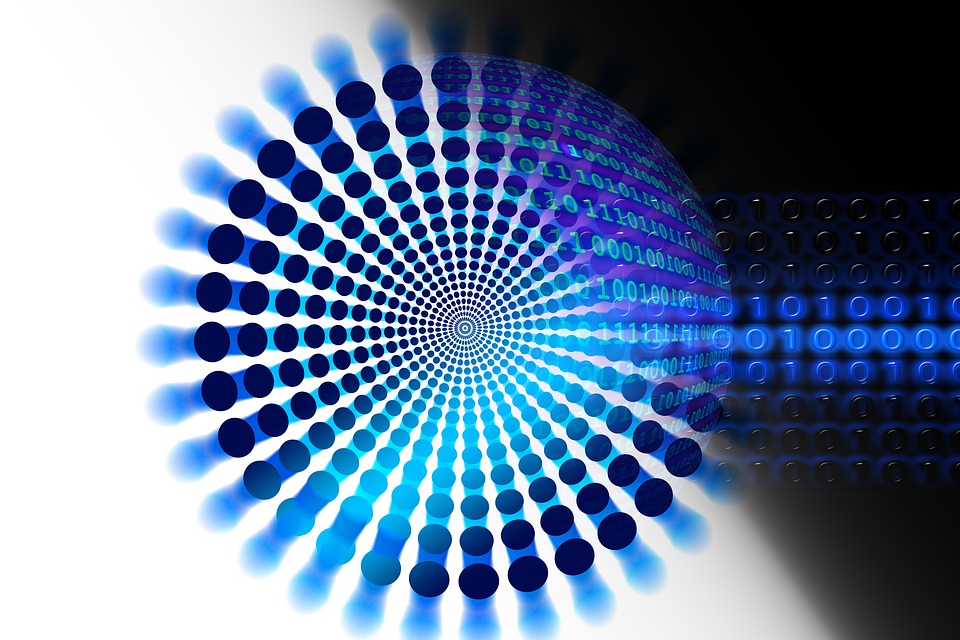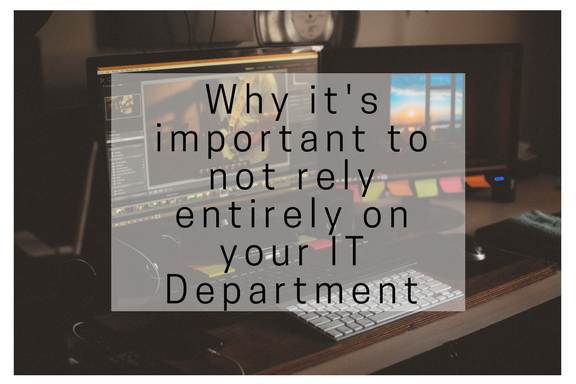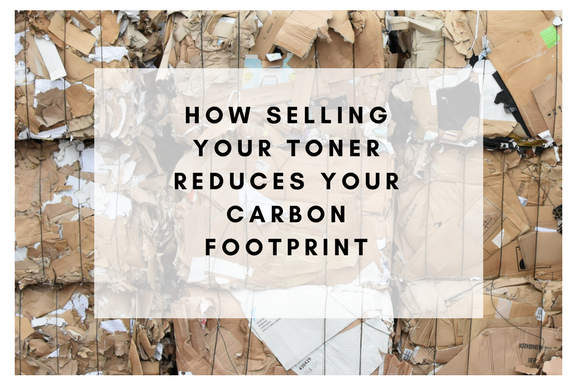“The need for a quick, satisfactory copying machine that could be used right in the office seemed very apparent to me—there seemed such a crying need for it—such a desirable thing if it could be obtained. So I set out to think of how one could be made.”
— Chester Carlson (from the book, Copies in Seconds)
Toner cartridge manufacturing is a $4.5 billion industry. Only 20 to 30 percent of all toner cartridges are recycled, at that percentage, the recycled toner market is worth a billion dollars.
Most toner buyers are beginning to ask critical questions like:
-
How did the toner cartridge market come to be?
-
Where is the industry headed?
-
Who’s influencing what and why?
A toner cartridge used for landfill takes 1,000 years to degrade. Now, imagine the damage from over 350 million cartridges used for landfill every year! That’s enough toners to cover 100 standard-size football fields!
What’s worse? Toner cartridge manufacturing grows by 12 percent every year!
Now, if you think 350 million landfill-cartridges is something, think again. That figure compounded by 12 percent yearly for the next five years is not coming here. If you live in the US, the bulk of the problem is in your court — 70 percent of non-recycled toner cartridges are in the US.
No doubt, toner cartridge recycling will save our lives and renew our planet. In fact, recycling cartridges will save us a ridiculous amount of money — as much as 50 percent less than newly manufactured OEM cartridges.
How did it all start and where is the toner cartridge headed?
Chester Carlson’s Xerography Births Toner Cartridges
Chester Carlson invented xerography in 1938; that invention has snowballed to today’s toner cartridge. Xerography was also known as electrophotography, an electrostatic dry-copying process that was used in producing out-of-print books and also making office copies.

Chester Carlton’s Electrophotography Patent. Image Credit: Britannica
Xerography was useful in laser printers. Under Xerox, with the unveiling of the Xerox 914 in 1959, Chester Carlson’s xerography evolved into what’s become today’s laser printer.
The Xerox 914 was tedious to use and required a special technical team for every unit of the machine. So complex was the Xero 914 that it could burst into flames if overheated; each unit sold with a handy fire extinguisher. Selling fire extinguishers with printers would be unimaginable in today’s world.
The machine earned the name “914” because it could copy sheets of paper that measured nine inches by 14 inches. Modern toners also evolved from Xerox 914, which used the most basic form of today’s toner.
Carbon, plastic polymer, and iron oxide constituted the toner mixture of the Xerox 914. Today’s toner cartridge ingredients remain the same as the first Xerox 914, with some refinements.
Early Toner Cartridges and their Complexity
A fixed box inside of the Xerox 914 was the start of toner cartridges. You can only refill the box, and you can’t change it. You’d have to pour the toner into the box via a unique hole.

The Xerox 914. Image Credit: Xerox Nostalgia
Technicians who poured the toner into the special hole struggled with a range of problems. Cartridge troubles ranged from simple toner dust spillage to serious health concerns resulting from inhaling toner dust.
In some instances the toner dust caused explosions!
Toner explosions resulted from a high concentration of combustible toner particles suspended in the air. Suspended toner powder reacts with oxidizing gases like oxygen and then explode.
Like some other tasks, refilling the toner mixture required the help of a technical team. The developer, a medium in which the toner traveled, was another mixture that needed refilling. The Xerox 914 had an encumbering printing process that wasted toner, so technicians would manually gather toners in a bottle.
Apple, HP, and Canon in the History of the Toner Cartridge
Canon built upon their initial effort at developing a print engine — Canon LBS-10 — by building the Canon CX. Since the Japanese companies didn’t know much about how computers worked, they collaborated with Apple and HP, at the same time.
Canon had been turned down by Xerox subsidiary, Diablo Data Systems.
While Canon, Apple, and HP were working out the intricacies of their collaboration, Xerox was out with a new and improved product. The Xerox Star 8010. The new Xerox machine was designed specifically for offices but was expensive to buy.
Canon took advantage of the high price of the Xerox Star 8010. The Japanese company collaborated with HP to introduce the HP LaserJet in 1984. The revolutionary printer sold for $3,500 at the time and in 16 years sold over 50 million units. Canon provided HP with the Canon CX print engine used in the HP LaserJet.

Image Credit: HP
Although it might not seem much today, the HP LaserJet was a breakthrough product of its time — the world’s first desktop printer. The machine boasted specifications never seen before. The HP LaserJet turned at a maximum speed of eight pages every minute; its print quality was as high as 300 dpi.
The HP LaserJet had many benefits over any other printer, including the Xerox 8010:
The HP LaserJet Ushers in the Toner Cartridge Economy

Image Credit: Alibaba
The toner cartridge as we know it today started with the HP LaserJet. The printer eliminates the need for a technician to operate it. All the printer components of the HP LaserJet that would require servicing was batched up into one container.
The content of the container included:
-
The waste toner gatherer
-
Toner container
-
The roller
-
The developer
-
The hopper
That batch of replaceable items became the “toner cartridge.” Printer users would only replace the “toner cartridge” when it needs replacement.
The new toner cartridge system had many benefits. Here are some of the key advantages:
-
The setup eliminates the need to pay servicing charges as was the norm with other printers.
-
The introduction of the toner cartridge removed the mess that came with printing.
-
There was no need to call a technician whenever the toner ran out
-
The new system eliminated the risk of dust explosions and respiratory problems due to suspended toner particles in the air.
The HP LaserJet attracted competitors quickly. These competitors — like Brother — introduced their unique versions of the modern printer. Other companies didn’t batch all replaceable components into a container. However, these companies ensured users could easily replace printer parts without calling a technician.
Why Toner Cartridge Recycling is the Future

Image Credit: Pinterest
The toner cartridge solved printing problems but created fresh challenges. The 350 million toner cartridges disposed of landfill sites consume non-renewable resources, including:
-
3.5 billion liters of oil.
-
33.6 million kilograms of aluminum (that’s about the weight of more than 76 Boeing 747 passenger planes).
-
More than 126 million kg of plastic. (that’s about the weight of more than 286 Boeing 747 passenger aircraft). Just imagine needing that number of airplanes to print office documents, every year!
Toner cartridges are posing environmental threats,
-
We use about 70 to 80 percent of used toner cartridges in landfill sites — approximately 350 million toner cartridges every year.
-
The number of toner cartridges manufactured every year grows by 12 percent
-
A toner cartridge is almost non-biodegradable as it’d take 1,000 years for a cartridge disposed of in a landfill to degrade.
-
Manufacturing one mono toner cartridge releases about 4.8 kg of carbon dioxide. We emit greenhouse gases the WEIGHT of a baby by manufacturing one mono toner cartridge. Now, that 4.8 kg of CO2 is for cartridge manufacturing alone — the toner isn’t included!
-
Based on the Life Cycle Assessment of toners, we emit 16 metric tons of greenhouse gases for each metric ton of toner produced.
-
The average toner has 5,000 Page Yield. Each printed page contains 200 grams of toner, emitting about 3.2 Kg of carbon dioxide per cartridge.
Globally, we recycle only about 20 to 30 percent of toner cartridges. The US recycles 45 percent of its paper. Why is the toner cartridge recycling percentage so small in comparison paper recycling?

Image Credit: Comprenew
Lots of people have bins in their offices or homes, and paper recyclers collect paper from them regularly. However, you’d find it harder to dispose of toner cartridges ethically. For most toner recycling programs, you must meet their qualifying standards before you are given a bin to collect cartridges. Due to these qualifying targets, small-volume toner cartridge users have no convenient options for participating in recycling programs.
However, toner cartridge remanufacturing is on the rise. The International Imaging
Technology Council reports that the toner cartridge remanufacturing industry has more than 10,000 companies from 85 countries in it.
Remanufacturing produces 105 million toner cartridges every year and prevents 84,000 tons of industrial-grade plastics and metals from going to landfills. The toner cartridge remanufacturing industry holds between 10 to 50 percent of market share, depending on the cartridge type.
Recycled cartridges cut cost by as much as 50 percent over OEMs. In a 2004 Waste News survey, about 60 percent of respondents said that they used recycled toner and ink cartridges in their home or office.
Toner Printers are Cost Effect Compared to InkJet
A toner cartridge shell costs three liters of oil to manufacture. Now, if you think that’s expensive, wait until you find out how much one ounce of printer ink costs. The cheapest printer ink costs about $13 an ounce — about the expense of a fine Champagne. ConsumerReports says that some printer ink sells for as high as $75, and that’s even costlier than a Chanel No. 5 perfume.

One liter equals about 34 fluid ounces or 0.2642 liquid gallons. At these measurements, we can derive the equivalent of one ounce of toner compared to one ounce of other expensive liquid substances.
According to Nine MSN, toner color ink is $36.75 per 6.5mls, and black ink is $24.95 per 4.5mls, putting printer ink at about $5,500 per liter. When you compare printer ink to other expensive liquids, here’s what you get:
-
Chanel No. 5 perfume is $159 per 50mls or $3180 per liter
-
Dom Perignon Vintage 2003 is $199 per 700mls bottle or $284 per liter
-
Petrol is $1.48 per liter
In summary, toner cartridges pose manageable environmental problems. Remanufactured toner cartridges slice costs by 50 percent; they more cost-effective than inkjets. The shift towards remanufactured cartridges is growing. Albeit recycled cartridge growth has not caught to the 12 percent yearly increase in manufactured cartridges.