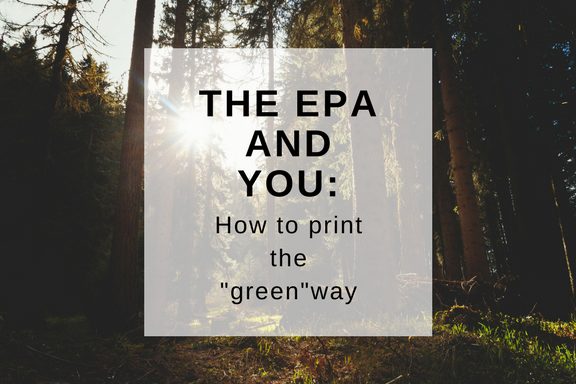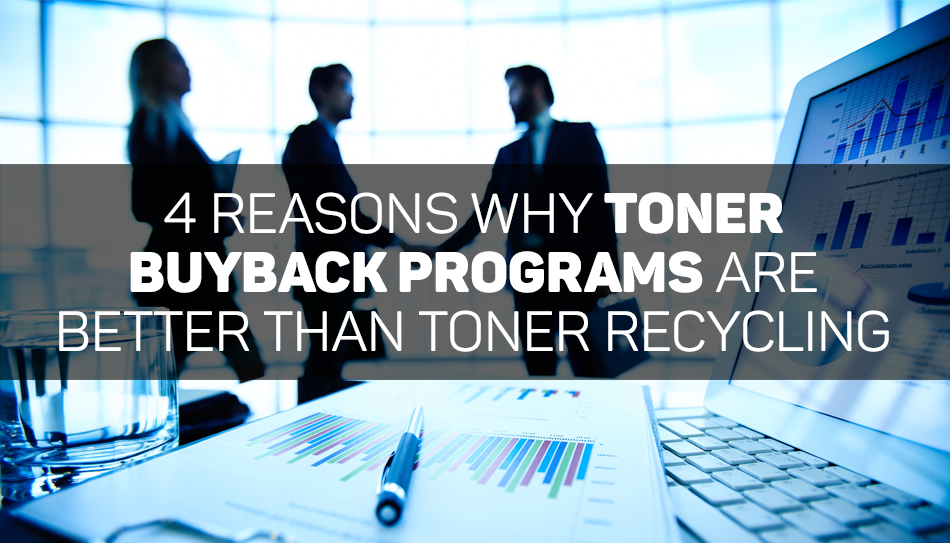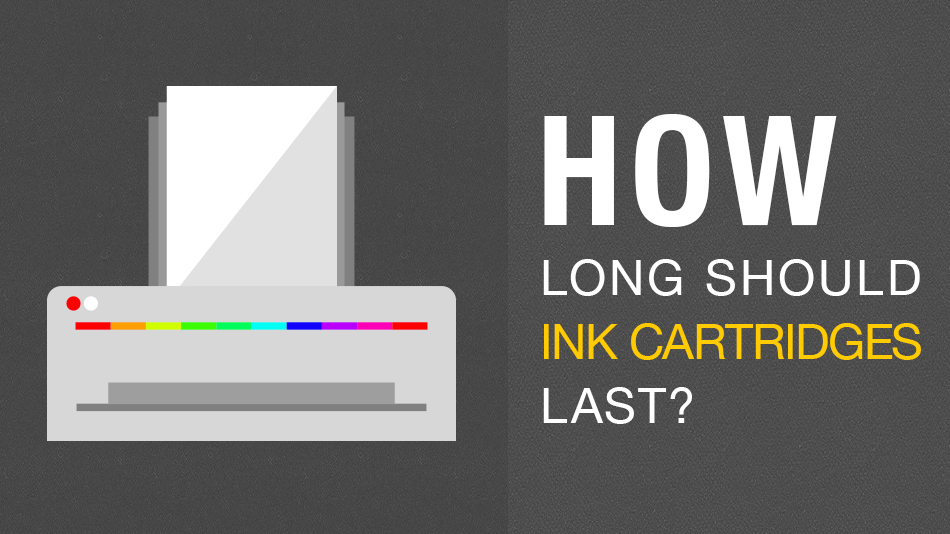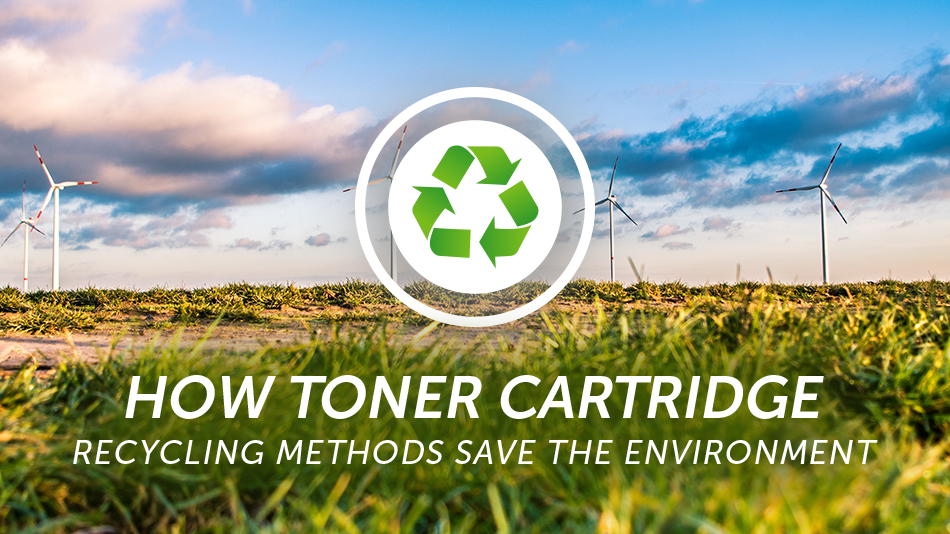Getting the stain is easy — to clean printer ink and toner off of your hands and clothes isn’t.
You’d hardly escape getting stained when changing your toner cartridge or printer ink; stains may also follow a paper jam.
Don’t let the mess weigh you down. Use the guide here.
First, take precaution.
Test a small (preferably invisible) part of your clothing to figure out if the chemical you plan to use would solve your problem or worsen it.
Check your clothing tag for any care guides before attempting to remove ink or toner stains.
If your clothing tag forbids you using bleach — for set-in stains only — use a pretreatment solution consisting of two tablespoons of liquid detergent, three tablespoons of white vinegar, and one quart (i.e., one liter) of warm water.
Let’s explore step by step how to clean printer ink off of your hands and fabrics — starting with your fabrics. Read on.
Clean Fresh Ink Stains Off of Clothes and Fabrics


Use a damp towel or sponge: Using a clean, damp towel, dab the stained part of the garment until you completely lift the ink off of the area. You may use a sponge in place of a towel.
Air dry: Allow the stain to air dry.
Hairspray or alcohol: Dab the stain with alcohol or spray it with hairspray.
Paper towels: Insert your stained garment between two paper towels.
Blot the stain out: Force the stain out into one of the paper towel by blotting the back side of the fabric.
Repeatedly blot the stains out: Lift off the stain by repeatedly pressing the affected area of the garment into the clean segments of the paper towel. Make sure you are pressing and moving the paper towel to ensure the stains do not retransfer into the cloth. Use new paper towels if you see a need for them. Continue this process until you completely remove the stains.
Clean OldInk Stains Off of Clothes and Fabrics
Cleaning off printer ink stains that have settled into your garment requires a bit more rigor. Here’s the process:
Apply detergent: Use a small amount of liquid laundry detergent on the affected area.
Scrub: Scrub the stained spot with a toothbrush; this should start lifting the stain.
Use bleach (if appropriate for your garment): If the scrubbing didn’t remove the stain, mix one part water with one part bleach, dip the toothbrush in the solution and softly brush the stain off.
Wash the cloth: Wash the cloth immediately. Your garment must NOT dry between scrubbing and washing it — the loosened ink stain would set back into your fabric if dried.
Dry the garment: Dry the garment flat or hanged. DON’T use a dryer. Using a dryer would set-in any remaining ink residues into the fabric. Repeat this process (1 to 5) if you find any ink residues after your garment dries.
Clean Toner Stains Off of Clothes and Fabrics
Hand vacuum: First off, vacuum the area affected by the toner stain, and then take off your clothing.
Shake: Once taken off, shake the garment vigorously to remove the remaining toner stain.
Brush: Use a soft bristled brush to clean off the stains gently. DON’T rub the stain as doing so forces the toner powder deeper into the fabric.
Brush alternative: You may use a dry piece of cloth, like a towel, instead of a bristled brush. Use the dry cloth in a brushing motion — make sure it’s a piece of cloth that you don’t mind soiling.
Using rubbing alcohol: Blot the toner stain with an absorbent cloth you’ve dampened with rubbing alcohol.
Use hairspray: Spray the affected area with hairspray and blot BOTH sides of the fabric with the towel, then wash the garment in a washing machine using COLD water. Stains could become permanent if heat fuses the toner dust, so make sure you’ve completely removed the stain before exposing your cloth to a dryer.
Clean Printer Ink Off of Your Hands
About all printer ink or toner stain removers have their downsides — especially if the stain is on your skin.
I have provided a list of eight ways to clean ink or toner stains from your hands, and possible health hazards that follow each of these options.
Bleach: Mix 1 part of bleach with ten parts of water. Rub the affected areas with the solution until the stain is wiped off. Make sure you wash your hands thoroughly using soap and water after removing the stains. Neutralize the smell of the bleach by squeezing orange or lemon. Bleach is caustic. Chlorine is an ingredient in bleach; it can cause burn and irritations of the eye, nose, and throat; it can also cause pigment loss. Bleach can also cause vomiting and nausea.
Nail polish remover: This can remove printer ink or toner stains from your hands. However, you want to be careful with using a nail polish remover on anything apart from your skin as it’s capable of removing your furniture’s finish. Acetone, better known by the name ‘nail polish remover,’ can cause dizziness, irritation of the eyes, skin, and throat, and headaches if exposed to it too often for too long.
Rubbing alcohol: After using rubbing alcohol to get the toner or in off of your hands, apply some lotion to avoid drying out your skin. Make sure you keep the liquid away from your nose and do not ingest it.Isopropyl alcohol — the scientific name of rubbing alcohol — when ingested or inhaled causes side effects like dizziness, headaches, nausea, flushing, vomiting, and in some extreme cases may cause coma.
Hairspray: Apply hairspray on the stained area, leave for some time to dissolve the ink or toner. And then Wash it off. Swallowing a small amount of hairspray, unintentionally, isn’t dangerous — but deliberate swallowing of the substance can cause harm. The alcohol content of hairspray, according to Poison.org, is the only dangerous ingredient it has.
Glass Cleaner: Most homes and offices have some glass cleaner lying somewhere. Use this option to remove fresh stains. Spray the glass cleaner on the affected parts of your hands and wipe them with a paper towel BEFORE the ink dries out. Make sure that you do not breathe in or swallow the glass cleaner. This liquid, which contains ammonia (and other potentially toxic substances like ethanol, isopropyl alcohol, and methanol), can irritate the eye, lungs, and throat, and can damage the airways and mucous membrane.
Baby Oil: Baby oil coagulates the ink or toner stains quickly, especially when it’s still fresh. Overall, this is the safest option on this list.
Tea Tree Oil: Apply a few drops on a piece of clean dry cloth, and then scrub off the stain. To clean your skin thoroughly, repeat the process while using a fingernail brush to reach the crevices of your skin. Repeat until you’ve completely cleaned off the all the ink. Although Tea Tree Oil won’t harm you, it has a strong odor you might not like, so use it in a well-ventilated place. Don’t ingest tea tree oil as it might have serious side effects like unsteadiness, rash, and in extreme cases coma. Use other solutions on this list if you have acne, as tea tree oil may cause skin dryness, burning, stinging, and redness. Amazon and other retail outlets sell the product.
Hand Cleaner Solutions: Solutions like Goop and Gojo. These cleaners are for removing grease but can be used to remove ink and toner stains as well.
Conclusion
When dealing with ink or toner stains on your fabrics make sure to check clothing tags for care instructions — using bleach or rubbing alcohol may be inappropriate for some garments. Remember to test a small, invisible area of your cloth to determine if using a particular chemical would be appropriate or not.
Whether your fabric allows bleach or not, this article covers your need. Where using bleach is inappropriate, use the pretreatment solution described in the first few paragraphs of this article.
Applying chemicals to your skin should be done with utmost care. If you’d experience irritations with certain chemicals, try out other options on the list when removing stains from your hand.
It’s usually best to clean off ink or toner stains from your skin as quickly as possible; for example, using baby oil is deemed completely harmless. You have eight options from the list above, choose a handy option if you ever need to clean an ink or toner stain off of your skin.
We offer the best market rate. If you have new toner to sell, we can give you a quote in an hour; we’ll pay you here — online — and even cover shipping. Let’s talk.