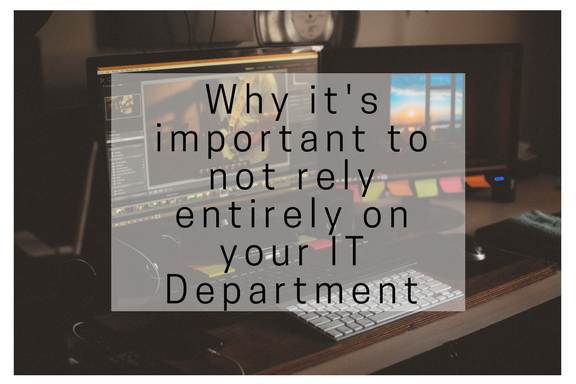It is a long standing notion that most non-technical people do not understand the inner workings of the IT department. Some hold it in bewildered reverence, some with a bit of suspicion (do they really play World of Warcraft all day?), while others a more matter of fact approach of indifference.
However, the most agreed upon opinion is that they are vital to the running of any sort of company in possession of computers, printers or even your standard DVD player. So why is it important to know a thing or two about your own office equipment rather than relying entirely on their department?
Simple. Not only will you take these skills with you wherever you go, but you’ll also save yourself a lot of trouble when time is a factor. So next time when something goes wrong, before you pick up the phone, try these quick simple steps to see if you can fix the problem yourself.
Computer
Restarting
Made famous by the UK’s IT Crowd, “have you tried turning it off and on again?” is one of the most popular and helpful things to do when your computer is acting up. Chris O’Dowd’s character would often answer his IT phone with simply saying, “Hello have you tried turning it off and on again?” and then abruptly hanging up. The reason being is it’s a way to clear the computer’s memory and gives the processes a chance to rerun.
Updates
Easy to ignore but don’t. There’s a reason why they’re coming in. For both Macs and Windows, it’s crucial to keep them updated if you want things running smoothly. Sometimes IT departments prefer to update the computers themselves which is a nice solution but for those who’s IT team doesn’t or for your home computer (or tablet and phones) you’ll want to update when prompted.
Google’s acting up
If google is redirecting you to sites you didn’t request or you’re often asked to give personal information, you might be under attack by malware. This is where the experts come in handy but in the meantime, you need to uninstall your web browser and if you know how to run it, start your antivirus. Another tip is to make sure your antivirus is continuously running with Malwarebytes.
Cache Clearing
Each time you visit a website your computer keeps a memory of it called a “cache”. It does so so that next time you visit that particular link, it doesn’t take as long to load because it’s stored the information. Handy except it takes up space on your hard drive and can often times slow things down. While not vitally important to clear, it is helpful. Especially if you start getting 404 or 502 errors (indications of cache corruptions).
Clearing cache is a simple process. All you need to do is clear your internet history or clicking Ctrl+Shift+Del.
Along with clearing your cache, deleting your computer’s cookies is also an easy and sometimes vital fix. To see how to delete cookies from each particular browser, click here.
Printers
Paper Jam
As shared in a previous post, paper jams don’t always mean paper is jammed. Here is a list of what possibly could be causing your printer to send out its familiar and annoyingly broad distress call.
-
Misaligned paper in the tray
-
Paper added while a print job is in progress. This is a big no no for printers. Do not disturb the master while it’s at work.
-
The tray contains more than white type of paper. You can’t add glossy photo paper in the mix of your regular run of the mill white paper.
-
Junk is in the input tray. Check for things like rubber bands, metal clasps, paper clips etc…
-
The access door is not closed securely. Check the rear and underside traps.
-
Paper might actually be jammed. You should probably check for that too.
“Have you tried turning it off and on again?”
Remember that clever phrase? Yeah, it comes into play here. If you’ve checked for jams and it’s still acting up, turn the printer off and on again. It’s the same concept for a computer, it might just need a reboot.
Print Queue is held up
If your print job isn’t going through and the job that’s holding it up cannot be deleted, you need to clear the queue. In order to do so, follow these instructions.
General Maintenance
A good rule of thumb for any type of printer is to keep in clean and well maintained. Follow the printer’s manual for how often it needs to be serviced and keep it dust free. Toner Connect also suggests using good quality products for your printer. For toner, ink, and paper. Your printer will have fewer problems if your supplies are more high end.
There will always be a need for the folks in IT. However, after reading these quick and simple tips, you won’t be the guy bleating on the phone for them to come fix your device all the time. And after using words like “cache”, “404 problem” or “malware” you might just earn a little bit of their respect.