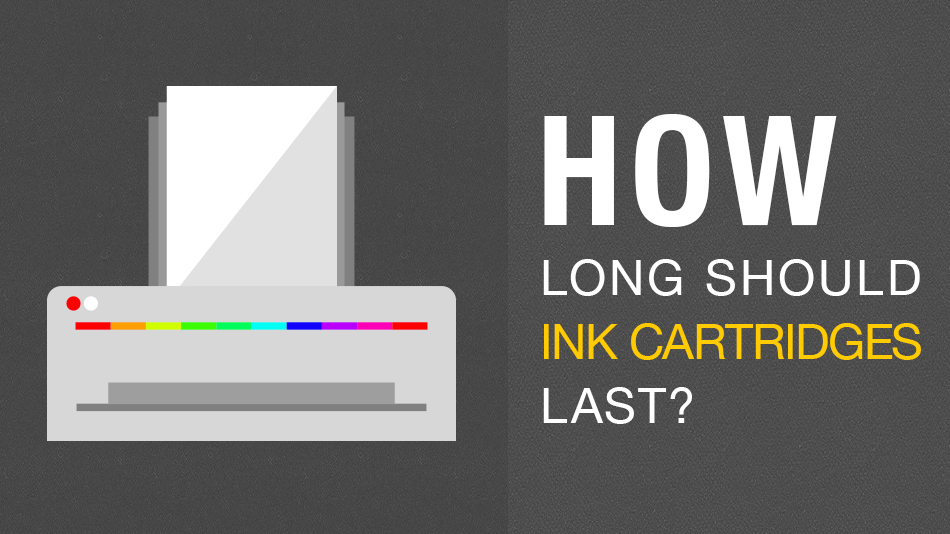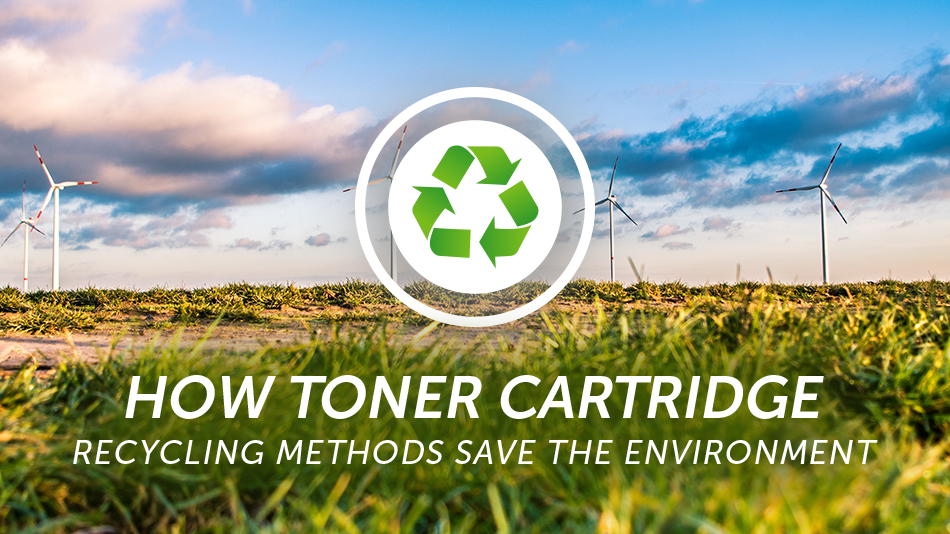One of the main questions people will ask when they purchase ink cartridges is how long the cartridge will last. To answer this question properly, you must first look at different aspects of the cartridge. Understanding this information will help you determine how long you should expect ink cartridges to last.

Why Does Cartridge Size Matter?
The first thing to look at is the actual size of the ink cartridge. Ink cartridges come in many different sizes.
There are even several different sizes available for one particular brand and model of printer. Larger cartridges could give you better value and last longer.
When you are looking at this information, make sure you keep an eye on the volume of the cartridge rather than the capacity
Choosing a cartridge that has a higher volume will naturally last longer than one with a lower volume.
CartridgeWorld , if your cartridge is an all-in-one model, you can expect for it to run out faster than if the colors were separate. Most of the time, when a color runs out in one of these cartridges, it will stop working altogether.
How Does your Printer Affect the Cartridge?
Your printer and how often you print could also be an indicator of how long your ink cartridge will last.
According to WiseGeek , different types of printers and print jobs require different types of ink.
Many printers are limited on the size of cartridges and only offer one solution. If this is the case, the
overall quality and performance of your printer could determine the lifespan of your cartridge.
For example, lower quality printers often have a lower capacity cartridge to go along with them. This will cause them to not last as long.
Likewise, if you print frequently, you can expect to run out of ink sooner rather than later.
The amount of printing you do on your printer is a key factor in how long your cartridge will last as is the type of documents you print.
Printing high-quality color photos will drain an ink cartridge much faster than printing black and white documents.
Surprisingly, there are actually things you can do to make your ink cartridges last longer. In fact, you can learn quite a few tips from the Frugal Living website.
When it comes to maintaining your cartridges, start by allowing the printer to clean the nozzles and print heads every time you change out a cartridge.
This will help you avoid clogs, which could affect your print quality and make it harder for an ink cartridge to function properly.
In addition to this, make sure you use your ink cartridge regularly. Avoiding use of your printer could cause some of the ink to dry up or for clogs to occur.
This could mean you will need to run the printer through its cleaning system, which will use up more of the ink.
If you are experiencing an issue with ink residue, a damp cloth can sometimes be the answer. However, you will want to check with the manufacturer’s suggestions for this issue because some cartridges may require a different type of maintenance.
For those planning to store their ink cartridges, you should make sure they are stored in a place that is dark and dry.
You will also want to take note of the expiration dates so that you make sure you use them before that time. Turning the cartridges on their side is also the best decision because it can help keep clogs from occurring.
According to ColorTonerExpert, there are several other things you can do to store your cartridges properly. Here are some of the top tips they suggest:
1.) Avoid touching the print head
2.) Keep the Tape
3.) Know the shelf-life
4.) Keep it in the package
5.) Avoid the light as well as heat
Can you Revive a “Dead” Cartridge?
When your ink cartridge runs out of ink, one of the first things you may attempt to do is shake the cartridge.
For some cartridges, this could allow you to print several more pages of print. Unfortunately, this is not always the case.
This is actually a tactic that can be easily used for toner cartridges, which are filled with powder instead of regular ink.
Over time, the powder can become lodged in the cartridge and shaking it could dislodge some of it.
For other types of cartridges that use ink rather than powder, it is much less likely that you will be able to revive a cartridge by shaking it.
Sometimes, however, it is possible to print a few more pages by simply cleaning around the area where the ink is dispersed.
You can also try this trick to unclog an inkjet cartridge.
This is all information that can help you determine how long you should expect your ink cartridge to last.
The important thing to remember is that you should follow the instructions the manufacturer gives you in order to give it the longest lifespan.
In the end, following this information can allow you to get the most value from the ink cartridges you purchase.